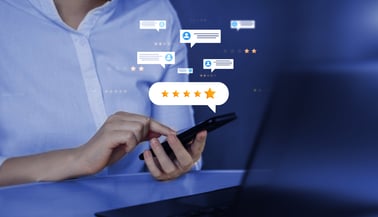Salesforce Flow empowers businesses to automate complex processes without coding. By planning flows, using subflows, implementing error handling, and optimizing performance, users can ensure efficiency and maintainability. Best practices include avoiding hardcoding, leveraging version control, and staying updated on Salesforce features. Informative naming conventions and thorough testing further enhance usability and reliability, making Salesforce Flow a robust tool for streamlining operations.
Salesforce Flow is a powerful tool that allows you to automate complex business processes by building applications, known as Flows. Without writing a single line of code, you can set up conditional logic, manipulate data, and interact with your Salesforce database. Here are some best practices to consider when working with Salesforce Flow.
1. Plan your Flow
Before you start building your Flow, take the time to plan it out. Flows are no different than triggers so if it’s not properly planned beforehand it may lead to increased complexity. Understand the business process you're trying to automate, identify the data you'll need, and map out the logic. This will save you time and effort in the long run.
2. Database Edits: Save for the end
Flows operate under Apex governor limits. To avoid hitting these limits, we recommend grouping all your database changes together at the end of the flow. This includes creating, updating, or deleting records. Avoid making edits in a loop path and refrain from creating records before the first screen in the flow to prevent unintentional CRUD operations.
3. Harness the Power of Sub Flows
Sub flows are flows launched within another flow (the main flow). They enhance the design of flows by promoting modularity, improving reusability, and facilitating easier maintenance. Breaking down larger flows into sub flows with reusable logic helps to gain better control over the flows. Here are some of their key uses:
- Modularity and Reusability: Sub flows allow you to encapsulate logic and functionality that can be invoked from other flows. If you have many flows and there is a common set of actions in each of them, you can make that set of actions into a Subflow to avoid repetition.
- Simplifying Complex Flows: Sub flows help streamline complex flows by breaking them into smaller, manageable components. This makes your automation more manageable in the long run.
- Automating Repetitive Tasks: Sub flows can be used to automate repetitive tasks, such as sending follow-up emails, updating contact information, or creating tasks for team members.
- Easier Updates and Enhancements: When you need to update or enhance your flow, having it broken down into subflows makes the process easier. You can focus on updating a specific subflow without affecting the rest of the flow.
4. Implement Error Handling
Implement error handling in your Flows to catch and handle any errors that may occur. This can help prevent your Flow from failing and can provide useful debugging information.
5. Performance Optimization
Be mindful of your Flows’ performance. Minimize unnecessary SOQL queries and DML operations and use collections to bulkify your operations.
6. Thorough Testing is Key
Ensure to test your Flow thoroughly before deployment. This includes testing all possible paths through the Flow, and ensuring it behaves as expected with different types of data.
7. Maintainability Matters
Maintainability is key, just like any code. Keep your Flows simple and modular. Avoid complex logic that could be difficult to understand or modify in the future.
8. Avoid Hardcoded IDs and Logic
Salesforce IDs are unique to each organization. If these IDs are hardcoded into a flow, it can limit the flow’s adaptability and potentially increase maintenance efforts. To enhance the flexibility of your flow, consider using the ‘Get Records’ element. This allows you to dynamically locate the necessary record and utilize the returned IDs.
When referencing components, it’s advisable to depend on the API Name or Developer Name, as these remain consistent across organizations. Moreover, to prevent hardcoding logic, consider incorporating Custom Metadata, Custom Settings, or Custom Labels into your flow.
These strategies will help ensure your flow is robust, flexible, and easier to maintain.
9. Use Informative Naming Conventions and Comments
When architecting elements in your Flow, it’s crucial to utilize meaningful names. This practice enhances the readability and maintainability of your Flow.
Consistency in naming conventions, coupled with comprehensive descriptions for components, fosters a streamlined and intelligible structure. These descriptions serve as explanatory guides for others, facilitating comprehension of your logic. They prove to be helpful when it comes to updating or debugging your Flow.
This approach ensures your Flow is not only efficient but also user-friendly, promoting a better understanding for all who interact with it.
10. Leverage Version Control
Salesforce Flow supports versioning, which can help you manage changes to your Flows over time. Be sure to use this feature to keep track of your changes. It’s a great feature which enables you to restore the previous version if required on the fly.
11. Stay Updated
Salesforce regularly updates Flow with new features and improvements. Stay up to date with these changes to make the most of what Flow has to offer.
Conclusion
Salesforce Flow stands as a formidable tool for automating intricate business processes. By adhering to the best practices outlined, including leveraging version control, staying updated with new features, and employing informative naming conventions, you can significantly enhance the efficiency, effectiveness, and maintainability of your Flows. These strategies not only ensure your Flows are robust and flexible but also facilitate easier updates and debugging, ultimately promoting a deeper understanding for all users who interact with them. Embracing these methods will empower you to fully harness the potential of Salesforce Flow, enabling seamless automation and optimization of business processes.