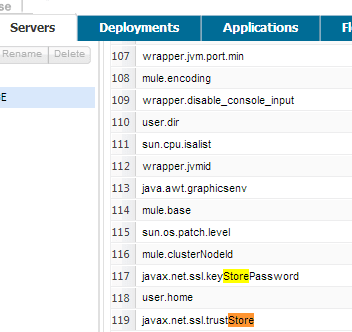Generating Technical Documentation for Mule ESB Applications
A good technical documentation is a key deliverable for any application. Usually, a lot of time is spent on writing technical documentation for the application and often it is necessary to draw several diagrams and write several lines of descriptions about the components used in the application. Mule ESB simplifies the approach for technical documentation with respect to Mule applications. It allows to generate an HTML based documentation for the application with a click of a button. When exporting the documentation for the application, Anypoint Studio (also known as Mule Studio) creates an HTML page for every single mule configuration file within the application and each of these files contains message flow digram and configuration XML code of every single flow within the configuration file.
Steps to export studio documentation
- Choose any flow within the application and click on "Export Studio Documentation" option as shown in the image
- Browse or specify a folder name where the documentation needs to be stored and click on "Generate Studio Documentation" button. The documentation for the entire application will be generated in the given folder.
- Open the index.html page created within the specified folder in the previous step and browse through the documentation. The documentation allows to browse every single flows and shows both the graphical flow design and XML configuration code of individual flows within the application. In the following screen, the tabs can be seen for all the flow files in the application. Upon selecting a flow name, it displays individual flows and XML configuration code for the same.
- The documentations can be stored within any web server. In general, tomcat server is used to host Mule Management Console for monitoring mule server and mule application. These set of documentations can be hosted as static HTML pages within tomcat for easy browsing and also as a reference for individual applications and flows.
If you would like to find out more about how Systems Integration could help you make the most out of your current infrastructure while enabling you to open your digital horizons, do give us a call at +44 (0)203 475 7980 or email us at Salesforce@coforge.com
Other useful links:
Coforge Systems Integration
API Recipes with MuleSoft Anypoint Platform
Case studies
About Coforge.
We are a global digital services and solutions provider, who leverage emerging technologies and deep domain expertise to deliver real-world business impact for our clients. A focus on very select industries, a detailed understanding of the underlying processes of those industries, and partnerships with leading platforms provide us with a distinct perspective. We lead with our product engineering approach and leverage Cloud, Data, Integration, and Automation technologies to transform client businesses into intelligent, high-growth enterprises. Our proprietary platforms power critical business processes across our core verticals. We are located in 23 countries with 30 delivery centers across nine countries.